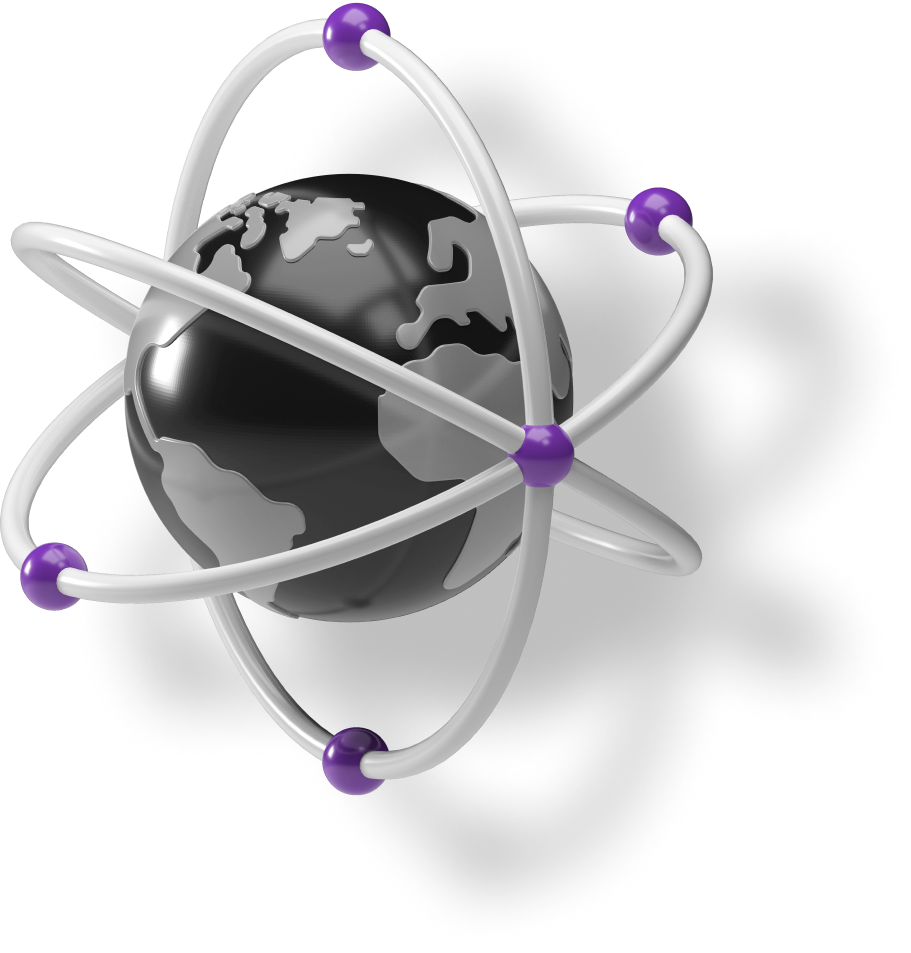Nowadays, when you’re doing a project on the web, you need to use JavaScript. But that’s not the only area where JavaScript can be used.
If you’re wondering what exactly is JS, what it’s used for, and how to make the most of it in your projects - I’ll explain it all in this article.
Outline
- What is JavaScript?
- Java vs javascript - what’s the difference?
- Why should you choose JS? Pros and cons of JavaScript
- What can you build with JavaScript?
- Who should use JavaScript?
- Business aspects of JavaScript
- What is JavaScript designed for? - final thoughts
What is JavaScript?
JavaScript has been around since 1995, and its popularity grew at a promising pace from the beginning. It was a bit of a revolution because it allowed software engineers to program within the browser, without having to call the webserver to execute code. But the first JS programs were simple, it started with adding animations, like snowfall or moving elements, to websites.
As computers gained more power, the internet became faster and web browsers got more robust, developers started using JavaScript for increasingly complex applications. Over time it grew to become the main standard of web development that it is today.
Almost all new and recent websites use JavaScript for their interface, and a lot of them use it across the whole technology stack. You can basically build anything you need with it, from the back end to the front end.
When you talk about JavaScript, you might also hear the term “ECMAScript”. To be precise, ECMAScript is a specification that states how a scripting language, like JS, should be designed.
Java vs javascript - what’s the difference?
When taking your first steps in the IT world, it’s easy to get confused with Java and JavaScript. They don’t have much in common except the name, and the fact that they’re both programming languages.

The similarity in name happened due to historical factors - some say JavaScript was named that way for marketing purposes so that people would pay more attention to it and less to Java.
There are some other similarities. Both languages have the same roots, meaning fundamental programming languages from a few decades ago, out of which JS and Java evolved.
But that’s pretty much where similarities end. Java is a general-purpose programming language for coding big web applications. Large scale, enterprise-class applications. Apps like these need to meet very demanding criteria, be highly personalized, and require long-term maintenance and sizable development teams. Think of banking applications, or huge projects like Netflix, where a big chunk of it is written in Java.
If we were to compare Java to something, C# (coupled with the .NET platform) would be the closest candidate. They’re both often used to create the core functionalities of applications, like business logic or data management. When it comes to our team, we use Python instead.
In Java, you have to put in a lot of work to write something that works. But once it works, you can be confident that it will keep chugging along. This makes Java a poor choice for startups because building an MVP with this language takes a lot of time.
Java is also a very popular language in mobile applications development because it’s the language in which Android is written. Mobile is a different type of development if you compare it to building desktop apps, and nowadays many developers have been switching to Kotlin for mobile development instead of Java anyway.
Summing up Java and JavaScript difference:
- Java is a general-purpose programming language that has become a staple of enterprise-class software development and has a big presence in mobile app development.
- JavaScript started as a web scripting language, it’s now becoming a general-purpose language, it’s used everywhere, but it particularly dominates in web applications.
Why should you choose JS? Pros and cons of JavaScript?
Pros of JavaScript
It’s the most popular programming language right now. That comes with many perks. There are a lot of skilled JS developers to hire. It has a rich ecosystem with new tools being added all the time.
Learning JavaScript is relatively easy, lowering the barrier to entry for developers to start using it. Since there are a lot of JS developers, there are also a lot of teachers and courses.
JavaScript can save you costs. There are a lot of open-source tools and libraries that contain essentially ready-made functions and interfaces, which only need to be imported and customized to meet specific business needs. The amount of things that developers can use out-of-the-box helps them focus on implementing the critical parts of business logic, without spending time on trivial and repeatable tasks.
When it comes to building online interfaces that work across multiple platforms (web, mobile, desktop), JavaScript is the best tool for the job, considering that the web browser is the most common, multi-platform environment for running applications.
Cons of JavaScript
JavaScript can be tricky. It’s a bit of an easy-to-learn, hard-to-master situation. It’s easy to get started and build something that works - for both newbies and experienced developers taking their first steps in JS.
However, building something that works quickly, smoothly, and without security vulnerabilities is still a big challenge. The trap here is that developers can be lulled into a sense of ease, assume that something will be easy and quick to build, and then get frustrated and extend deadlines when it turns out to be difficult.
This also means security vulnerabilities. You can build a JS backend for exchanging sensitive data - but it’s probably not the best technology choice. Especially considering that there are languages specifically built for secure backend development, like Rust.
Lastly, you probably don’t want to build a whole application with just JavaScript. The ecosystem, like the language itself, has been improving all the time. But, some developers say that it’s hard to write clean code without mistakes in JavaScript, and it may not be the best tool for the most vulnerable, core business functionalities.

What can you build with JavaScript?
JavaScript is used in all web projects. It’s also becoming more universal and spreading across multiple other domains of software development.
When it comes to robust desktop programs and games, like Photoshop and Fortnite, JavaScript still hasn’t infiltrated this niche much. However, if we’re talking about desktop apps that are essentially interfaces for online systems (like Slack), here JavaScript is becoming increasingly popular. The difference is that a desktop app like Slack doesn’t need to perform complex computations, as opposed to games and programs like Photoshop.
Besides, you can use JS to program a lot of other things - including your smart fridge.
Web development
If you’re using an interactive website - liking posts on Facebook, ordering from a store - you’re using JavaScript, and JS code is executed in the browser. That’s the frontend, and that’s where JavaScript has no alternative.
The server and backend that make websites work and exchange data used to be reserved for languages like Java and Python. But, due to a growing number of JavaScript programmers who only needed the right toolbox to start coding the backend, Node.js with popular frameworks like Express.js came along, making it possible to use JS to code on the server.
It’s funny when you think of it - JS started as a language you’d use to add a snow animation to your website, and now you can use it to build applications in the browser, or even machine learning algorithms and blockchain apps.
All of the big web apps use JavaScript - Facebook, Uber, Netflix, LinkedIn, and so on.
We used JavaScript in various projects and one of them is video monitoring solution for construction industry.

Games
Because JavaScript was meant for the web, it is inherently limited by the performance of browsers. The main consideration of JavaScript’s designers wasn’t speeding, it was more about ease of coding.
Another problem is that, by definition, there is one thread of events in JavaScript. In games, it’s important to have multiple events going off at the same time. In terms of performance, it just wouldn’t make sense to code complex games with demanding graphics using JavaScript.
But if you want to make a small game that’s only going to work in the browser - like BrowserQuest - JS provides all you need to do that.
Games basically work the same as web applications. You have a graphical interface that you can click on, but unless the game is really simple, all the work necessary to get you the effect you want is done by a layer that’s underneath the interface - the backend. . It’s located on a server that’s probably a thousand kilometers away from your physical location, and likely written in a different language, for example, C#. But whether you build apps or games on the web, the clickable part is almost always JavaScript.
Mobile apps
When it comes to mobile development, JavaScript can be used in two ways. It can be used as the main building block of mobile interfaces, thanks to frameworks that make JS code work like native Android and iOS code.
Or it can play a supporting role - with main apps built-in native languages (Java for Android and Swift for iOS) and using JS to build new features that work on both platforms.
A big part of JS mobile development is to React Native. It was released in 2015 and its popularity only keeps on growing. With React Native, JavaScript has found its way to many popular mobile apps - Facebook, Instagram, Discord, Coinbase, Uber Eats, and many more.

Desktop applications
Plenty of popular desktop applications are written with JavaScript, like the desktop apps for Slack, WhatsApp, and Twitch.
Writing desktop apps with JavaScript first became possible thanks to Electron. The situation here was similar to Node.js. Developers needed an impulse and the right tools to start building desktop apps with JS, and Electron provided both.
Who should use JavaScript?
In web development, you simply have to use JavaScript. It’s so deeply rooted in the web, that you can’t avoid it, you don’t have a choice.
When it comes to other areas - mobile, desktop, backend development - you can use JavaScript because there are tools for everything in JavaScript. But here you do have a choice, and there are plenty of other options that might be more suitable for your project.
JavaScript for startups, SMBs, and enterprises
Pretty much any type of company with an online presence can benefit from JavaScript, although in different ways.
Startups will appreciate the speed with which you can build an MVP in JavaScript. If you’re starting, testing an idea, looking for proof of concept, JS can be a great choice.
For larger companies that speed is also a big plus, but this time it’s because adding new features and modifying your JavaScript interfaces across different systems is relatively easy.
The jaw-dropping amount of third-party libraries for JavaScript is also a big plus. Developers can quickly build things by patching together a few readymade elements.
Cost savings don’t stop there. Using JavaScript to build an app, you get an interface that will work on many platforms, with code that’s reusable and easy to adapt across different systems.
JavaScript is ubiquitous. Even SpaceX engineers used it for the touchscreen interfaces in the Dragon spacecraft.
Business aspects of JavaScript
- JavaScript can be buggy, but project managers have solutions to that. One prominent example is TypeScript. It increases the safety of JS code significantly and makes it easier for developers to avoid bugs that result from JavaScript’s design. If you are ready to take a deeper dive into TypeScript, read also How to use TypeScript in practice.
- It’s slowly becoming a standard. Any professional JavaScript programmer should be using TypeScript, and if they don’t know it - it’s time to learn.
- There are plenty of small mistakes for junior JavaScript developers to make, and security is one of the biggest concerns.
- JavaScript code is executed in the user’s browser, so you have less control over it compared to your backend, on your server, which you can turn off in case of a hack. Experienced developers work around this issue by making the backend as smart as possible, and leaving as little work as possible to the JS frontend.
- It’s safe to say that JavaScript is a mature technology. It’s still evolving at a rapid pace, so today’s issues might be a thing of the past in a few months. But, as with all technologies, if you want your app to be secure as possible, you need to work with experienced developers who know how to avoid any JS pitfalls.
What is JavaScript designed for? - final thoughts
JavaScript is everywhere on the web. It naturally creeps into other areas of software development, too - like mobile, desktop, and IoT.
There’s a sort of self-fulfilling prophecy happening in the JavaScript world - the more developers use JS, the more tools, platforms, and solutions become available for beginner-level developers, making them more interested in learning the language. The snowball effect keeps getting bigger.
It’s a future-proof technology with a huge ecosystem, a wide network of developers, and proven usability.
JS is trying to be a general-purpose programming language, and it’s doing amazingly, but still lacking compared to languages that were general-purpose from the start. So for the most complex, vital parts of your business, you’ll still probably want to use server-side languages like Python or Java.
If you are looking for experienced software house offering JavaScript development services, get in touch with us.




.svg)